Methods: online survey, face-to-face interviews, affinity diagrams
Tools: Miro, Figma, Google Forms
Firstly, we transcribed the available interviews, and started gathering key insights. Each member of our team went through each one of the transcripts, highlighting and coding comments about surprises, breakdowns, and other important and interesting points mentioned by the interviewees.
After that, we started adding all those findings as notes to a Miro board, without any specific order or grouping. We then started grouping similar information together, and the initial clusters were roughly created. We iterated through that process, until the point where each category was finally represented by similar and meaningful content.
With this strategy, we ended up with the five following categories:

Functionality:
Thoughts and comments regarding the existing functionalities and features of the A+ system. This category is divided into two sub-categories, Grading and Other Features, since grading itself is one of the most important features of the system and gathered a lot of insights.
Finding information in A+:
Insights related to how users can navigate the A+ system and how easy or hard it is to find specific information.
Social Interaction in A+:
Users’ thoughts regarding interaction with other students or TAs directly from the system
Emotions:
How do the users of A+ feel when they are using the system?
General opinions about the system itself, or when visiting specific pages and courses.
New Ideas:
Suggestions and recommendations from the users about features that are missing and would be useful for them in order to use A+ more efficiently.





Finding information from A+ as a student:

Submitting assignments as a student:
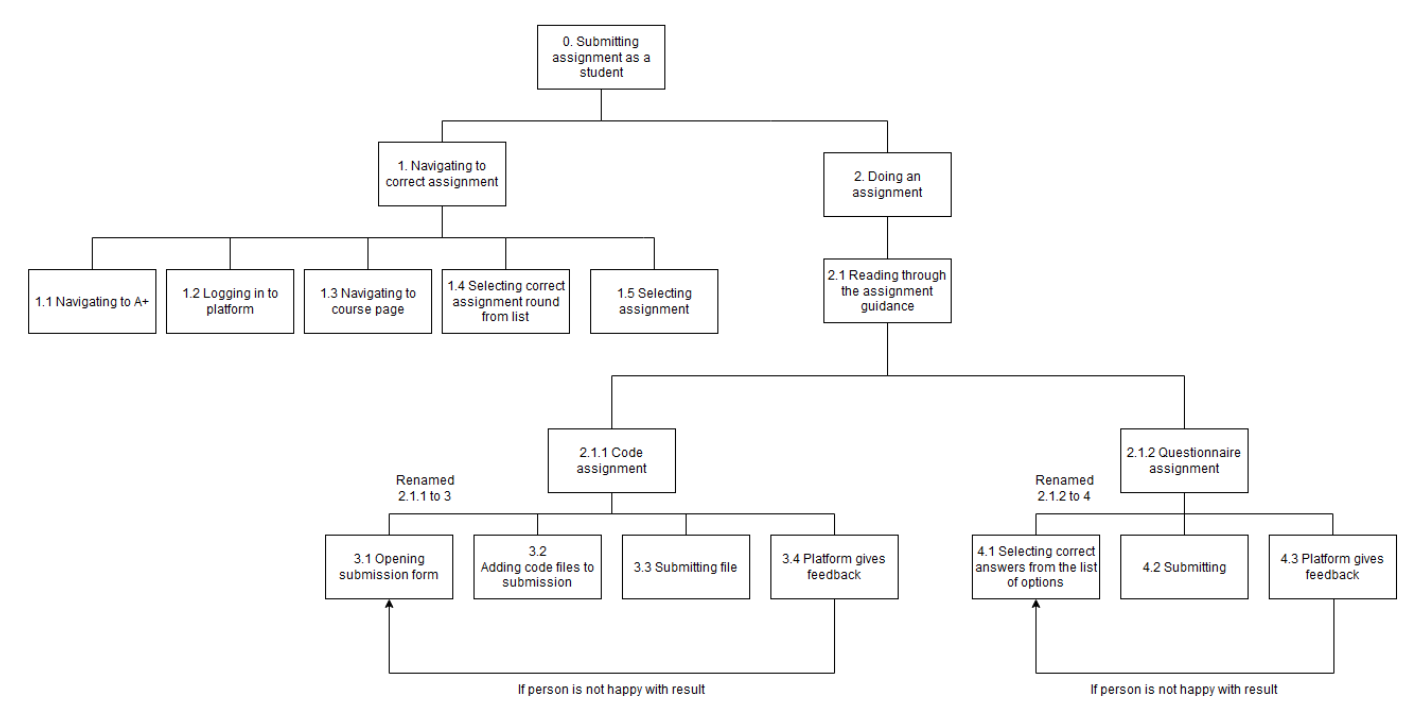
“I want to see my grade”:

After completing the research and the data analysis, we came up with certain findings.
While the users had an overall positive feeling after submitting an assignment, they also reported a number of issues:
During a pitching session with the course staff, we proposed some suggestions to address these pain points.
They included: